The number of people who have seen your website or content.
Reach breaks down into two different metrics:
- The number of Unique Visitors who have visited the site for the very first time or have accessed it from a new IP Address.
- The number of Page Views or the total number of times any one of your website pages were visited.
Note: For any items within the Dashboard, we can hover over the ? icon to view a tooltip that describes that specific metric.
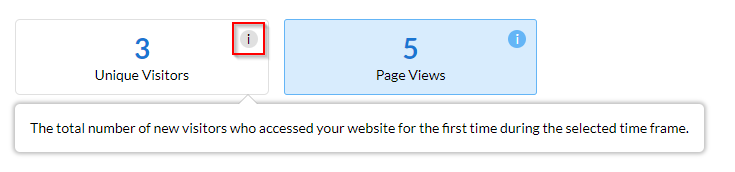
Below is a graph displaying a visual representation for the metric and date range we have set. You can hover over the bars in the graph to see how many visitors we received on a specific day.
Clicking on the Unique Visitors or Page Views boxes will change the graph to display that information.

Was this article helpful?
That’s Great!
Thank you for your feedback
Sorry! We couldn't be helpful
Thank you for your feedback
Feedback sent
We appreciate your effort and will try to fix the article